top of page

TEXT GIVING


To donate by text, simply:
Text the amount you'd like to give to (360) 979-1011 (e.g., $50).
If you have donated by text before, you'll receive a text in response confirming that your gift has been received successfully and you're done.
If it's the first time you're donating by text, you'll be sent a message that says,
It is a secure link to our church's online giving page. Clicking on the link, you will be asked to supply your payment method (credit card, debit card, or bank account). This payment source will then be linked with your phone number so that, in the future, all you will need to do is text in the amount. (You will not need to re-enter your payment information again.)
It's that simple!
Use these text commands
"50"
Donates $50 to crcc.
Users can type any amount
the dollar sign is optional
(e.g. $50 and 50 both work).
"GIVE 50"
Same as above.
"GIVE"
Text will respond asking:
"how much would
you like to give?".
"50 WEEKLY"
Sets up a recurring
gift of $50 each week.
the dollar sign is optional
(e.g. $50 and 50 both work).
"UPDATE"
Sends a link to update
your payment method
or recurring gift.
"UNLINK"
Unlinks your phone from
the text to give system.
"REFUND"
Refunds the previously
given contribution.
"COMMANDS"
Provides you with the full list
of commands you can use
on our text to give system.
bottom of page